All products
134 products
Showing 1 - 24 of 134 products
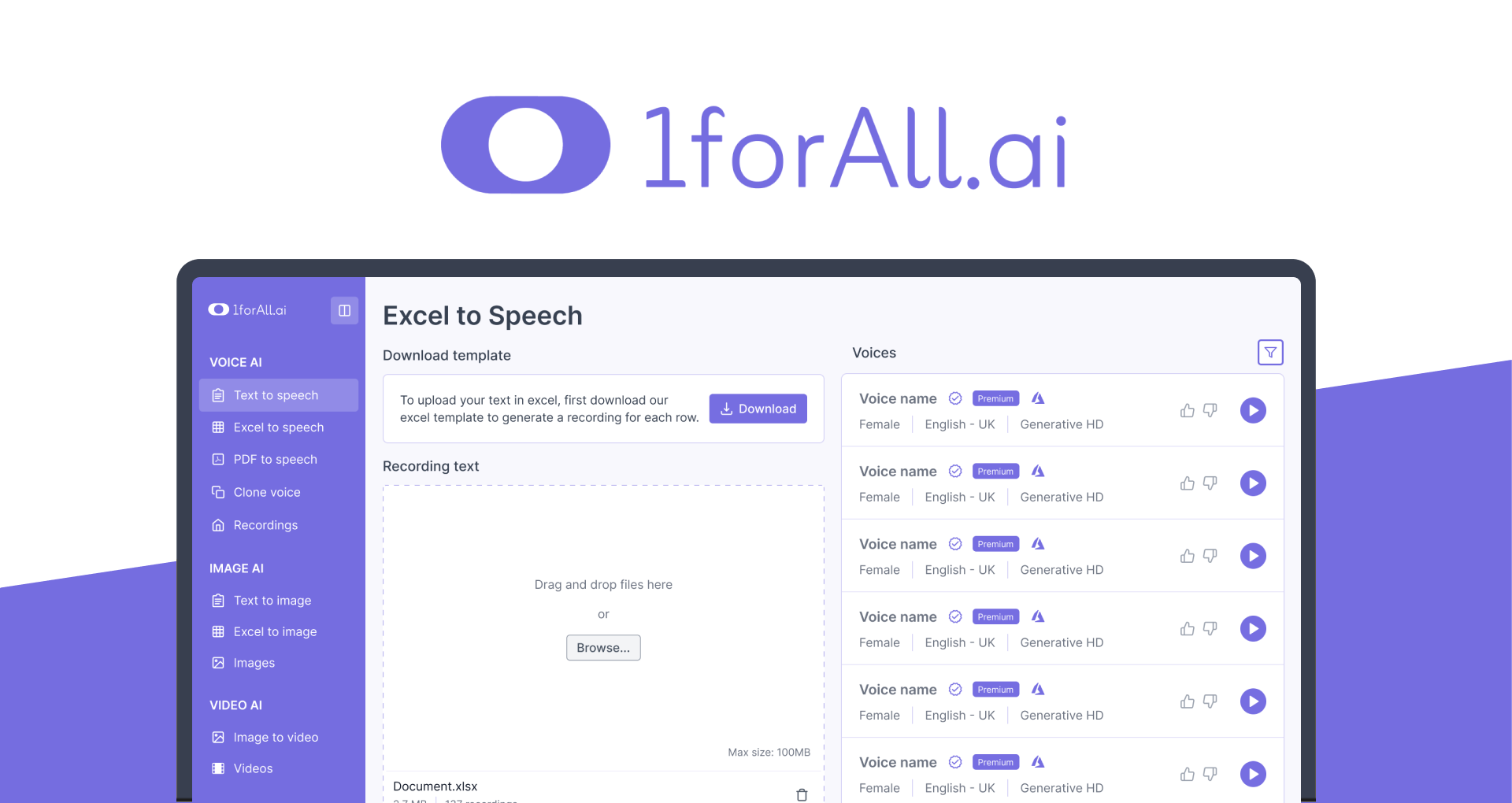
One AI app to rule them all! Automate your business and unleash your imagination using the most powerful AI models across text, voice, image & ...
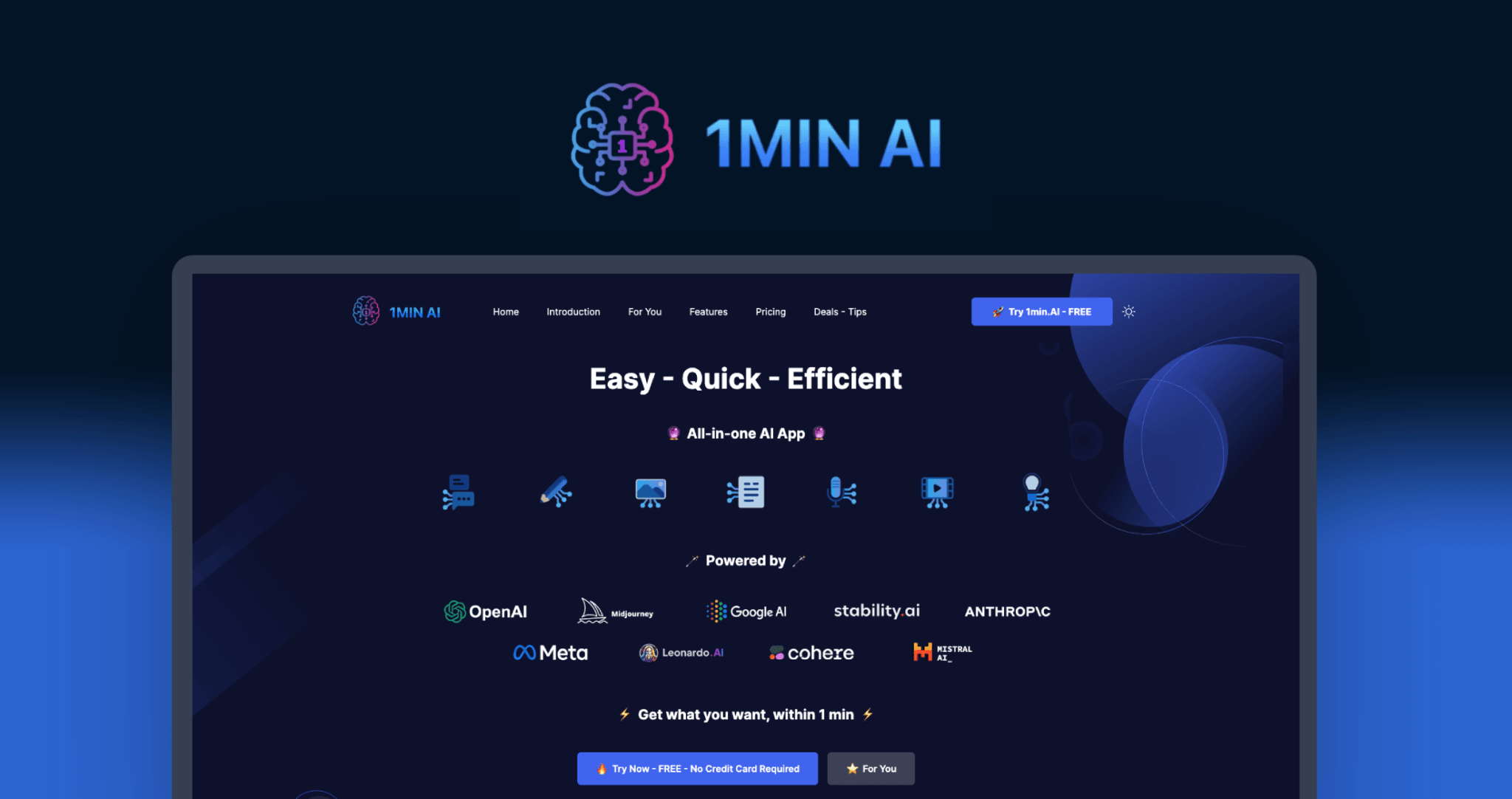
The world's best AI app, powered by ChatGPT, Midjourney, Anthropic, and more. Boost productivity and work less in just 1 min!
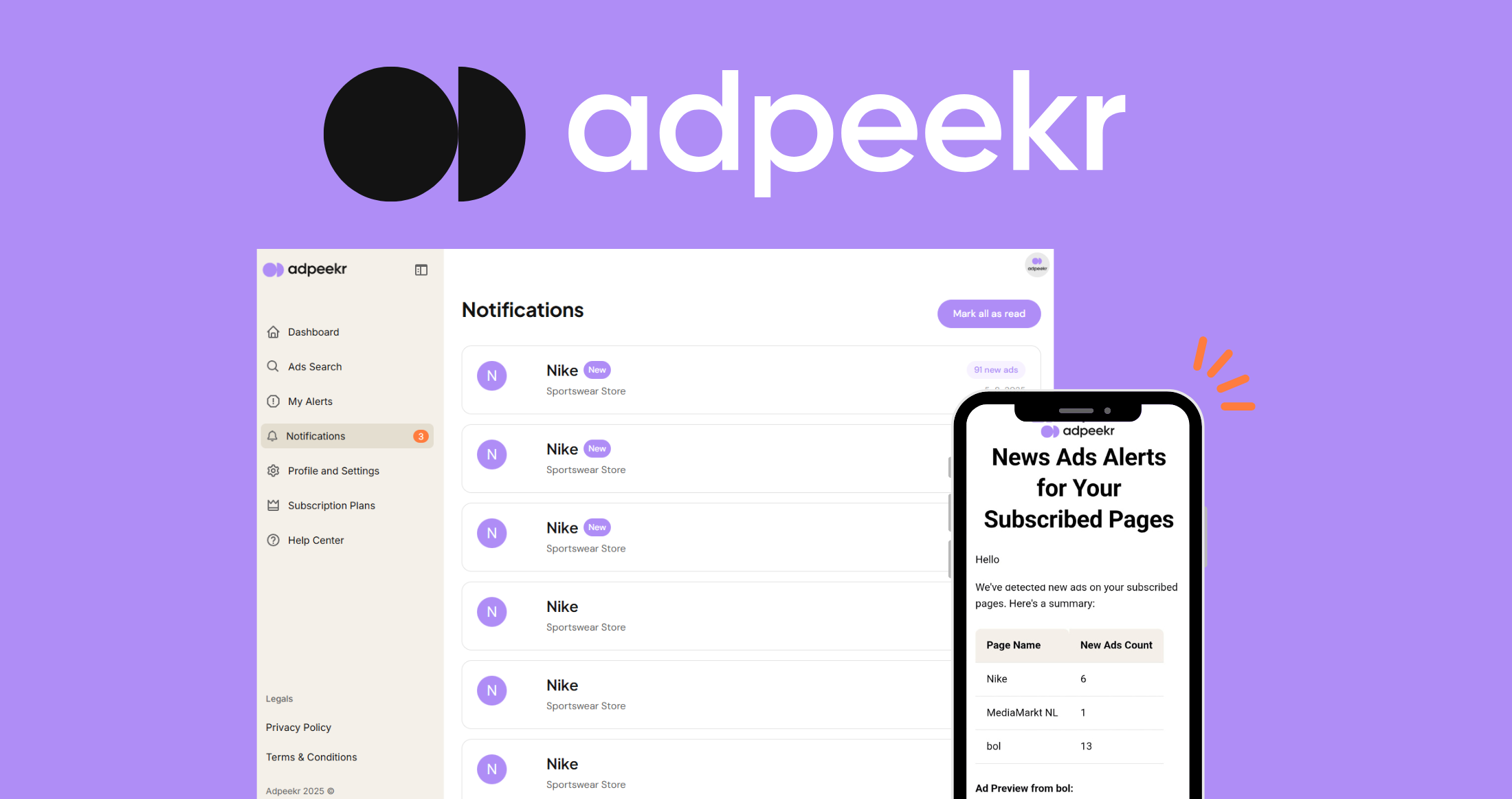
Be the first to know when competitors launch new ads – turn their spend into your playbook!
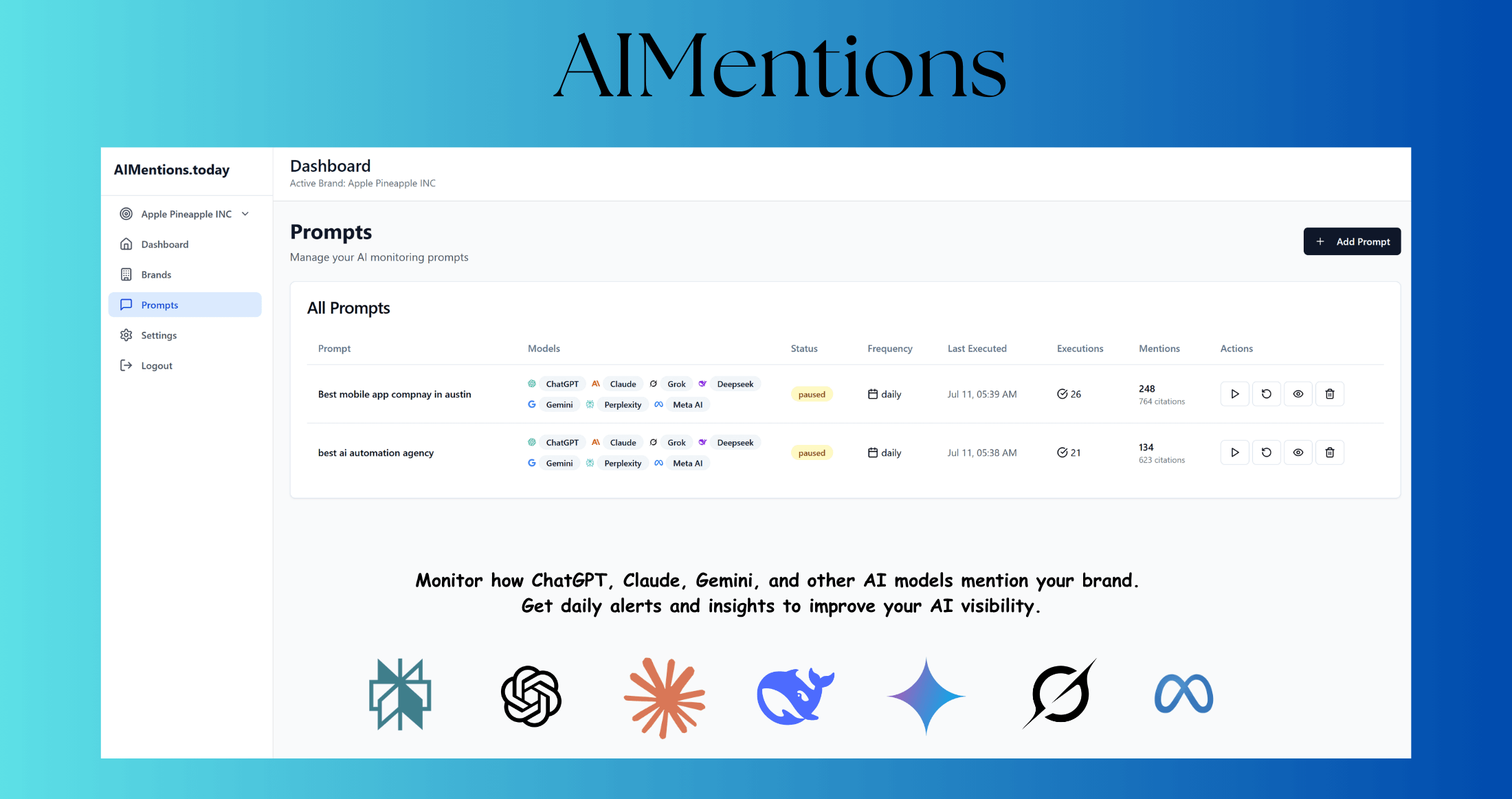
Track your Al mentions. Daily. Stop guessing how AI sees your brand - start measuring it!
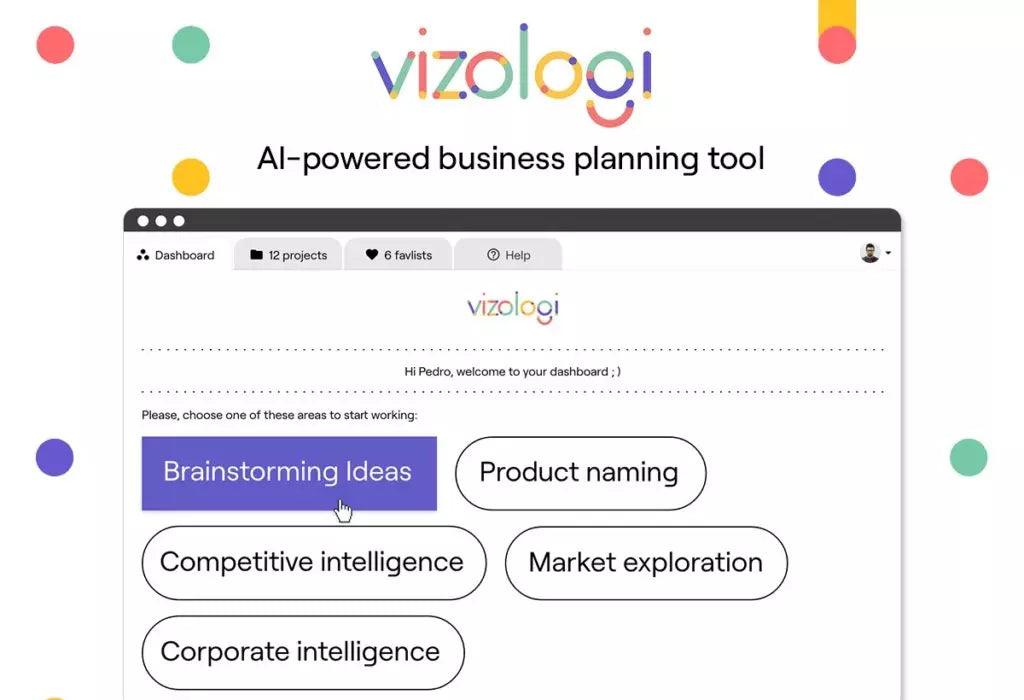
Entrepreneurs - this is your AI secret weapon! Generate startup ideas, analyze competitors, find their weaknesses, and create business plans in min...

AkioSurvey is the online survey platform that can be used for a wide range of tasks, from feedback and corporate surveys to market analysis and 360...
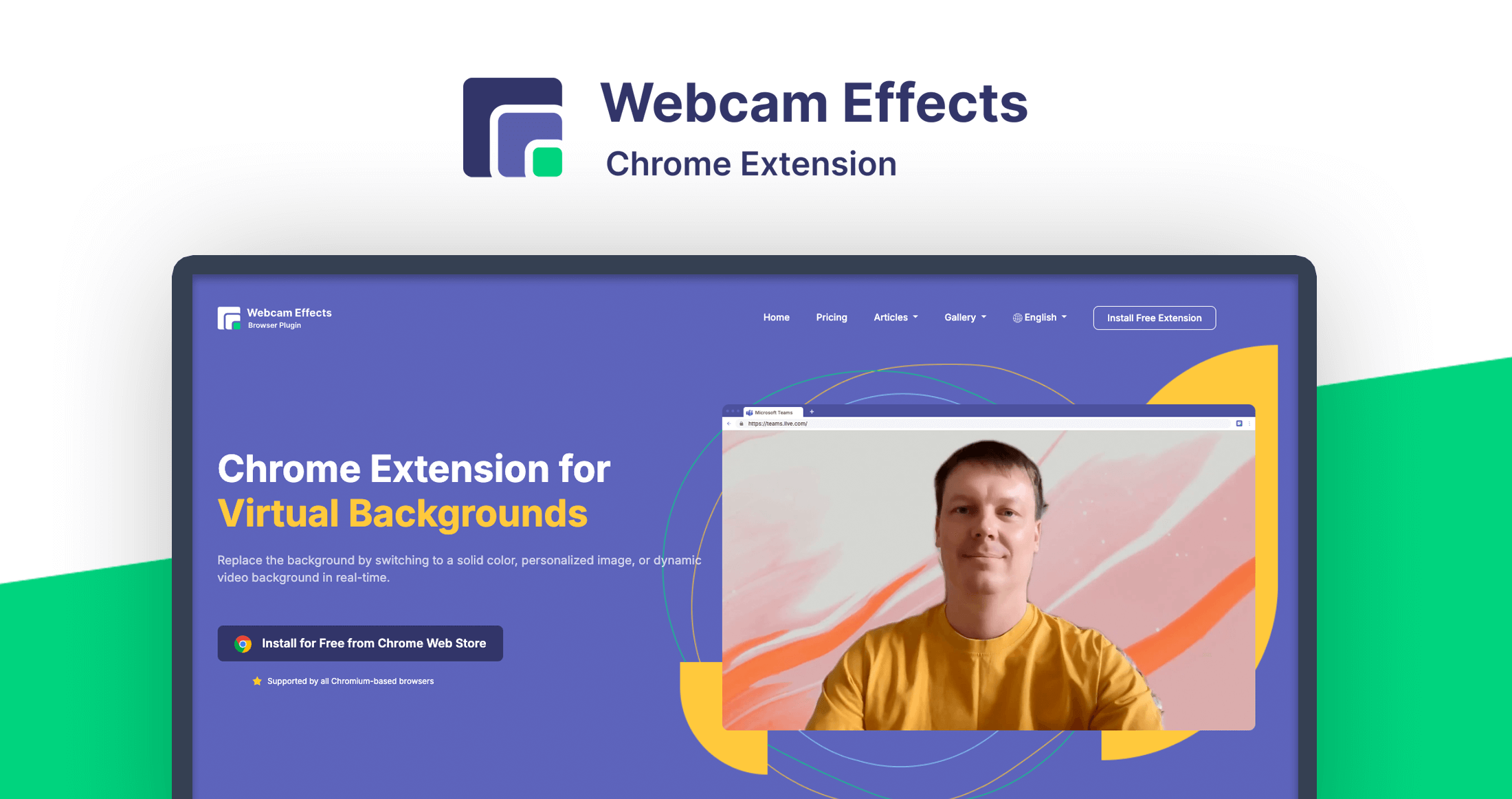
Look sharp & professional on video calls. Al Webcam Effects improves camera quality , adds 15+ visual effects and filters and allows screen ...
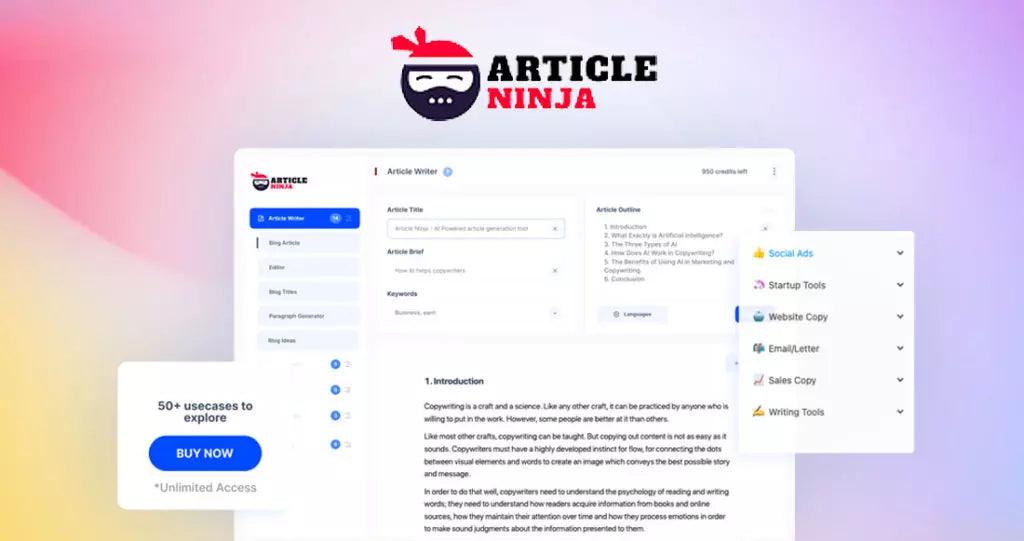
Automate your SEO content creation with ArticleNinja, the Ultimate Article Writer that turns your content and keywords into articles that look and ...

Boost productivity with ease. Save time: work smarter, not harder. Automate repetitive tasks. Generate formulas without coding. One time payment!
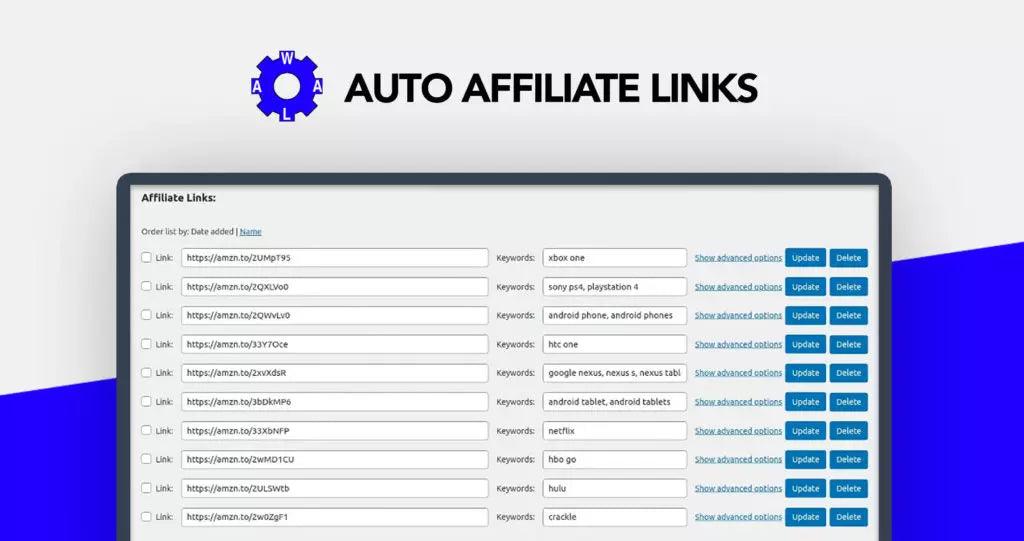
Use the Auto Affiliate Links plugin to automatically add and control affiliate links on your WordPress website 📌

Turn chaotic backlinks Into clear, AI-powered SEO wins! Backlink checker is now a piece of cake.
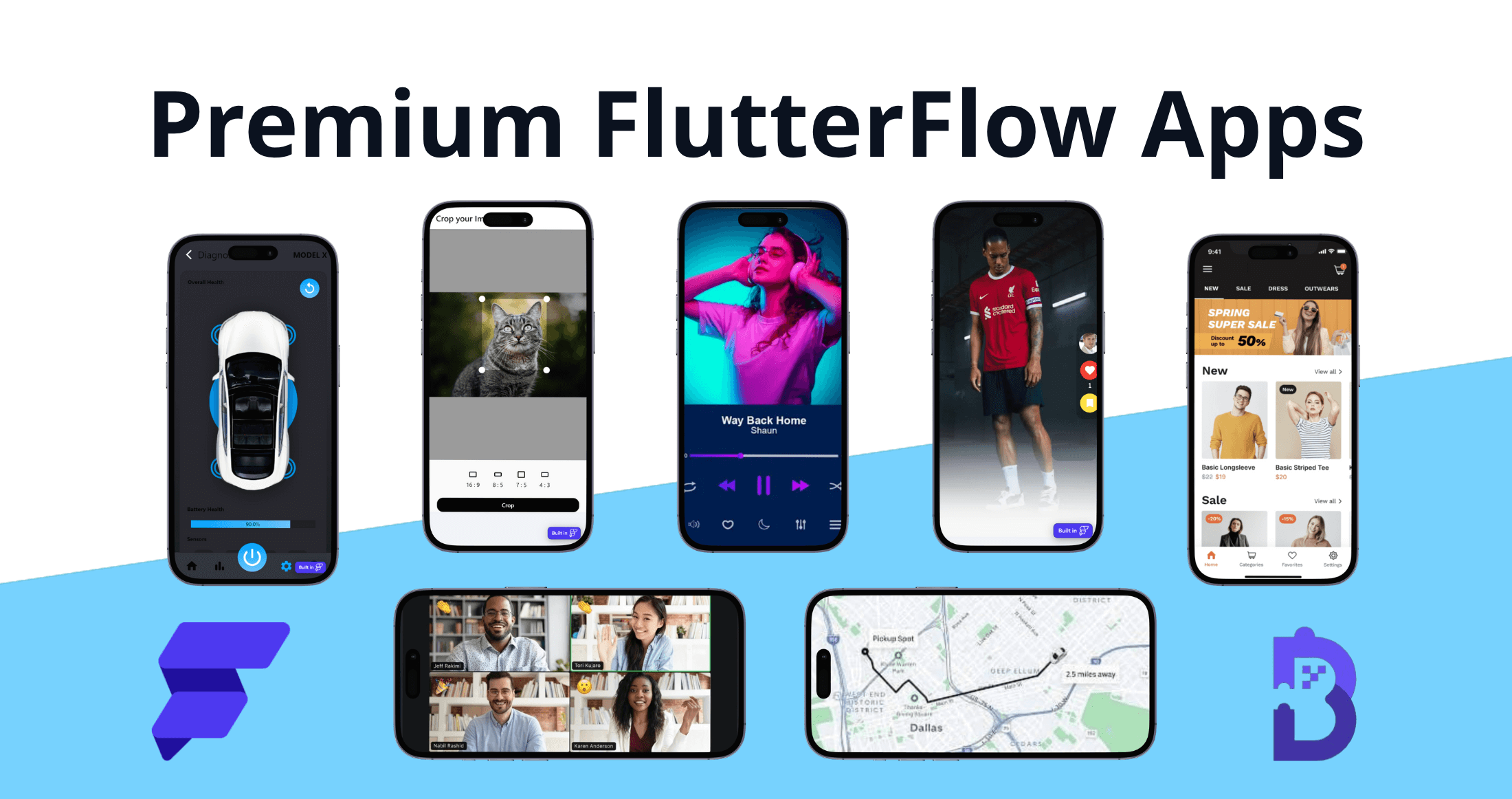
7 App Templates. 1 Bundle. 0 Code Needed. Launch in Under 60 Minutes.
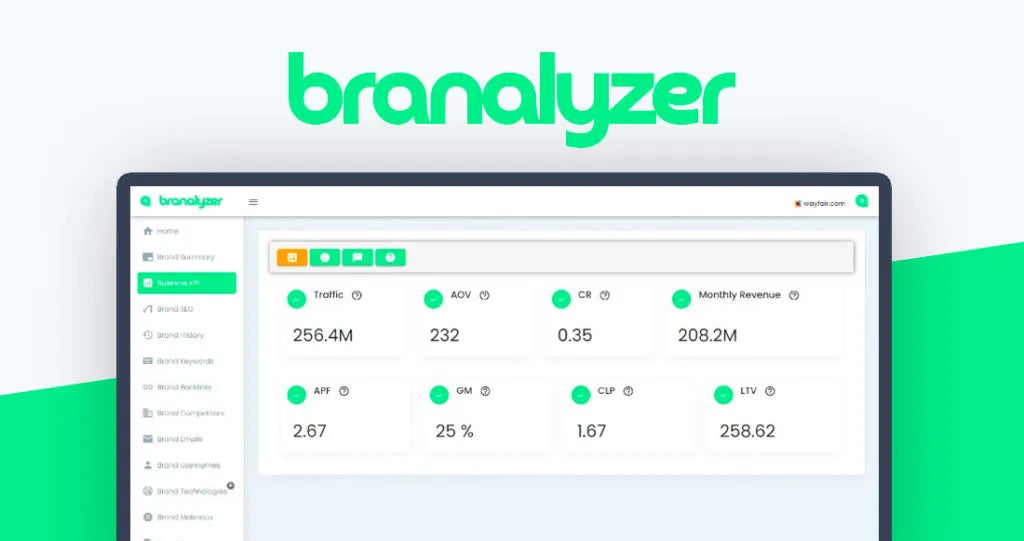
Low-cost alternative to Semrush and Similarweb… Branalyzer is the AI-based all-in-one tool that allows marketers, agencies, and entrepreneurs to o...

Agencies: Boost social engagement 30% & reduce work by 40%. All your clients & all their social accounts in ONE place. Save THOUSANDS vs Bu...

Get ready to unlock the secrets of successful business strategies with the Business Alchemy eBook . With summaries of over 100 top business books ...

1 Professional Email Solution.3 Layers of Security. 99.99% Uptime. 10 GB Storage.

Your first line of defense against fake accounts! Detect fake signups in under 200ms with an easy-to-use API.
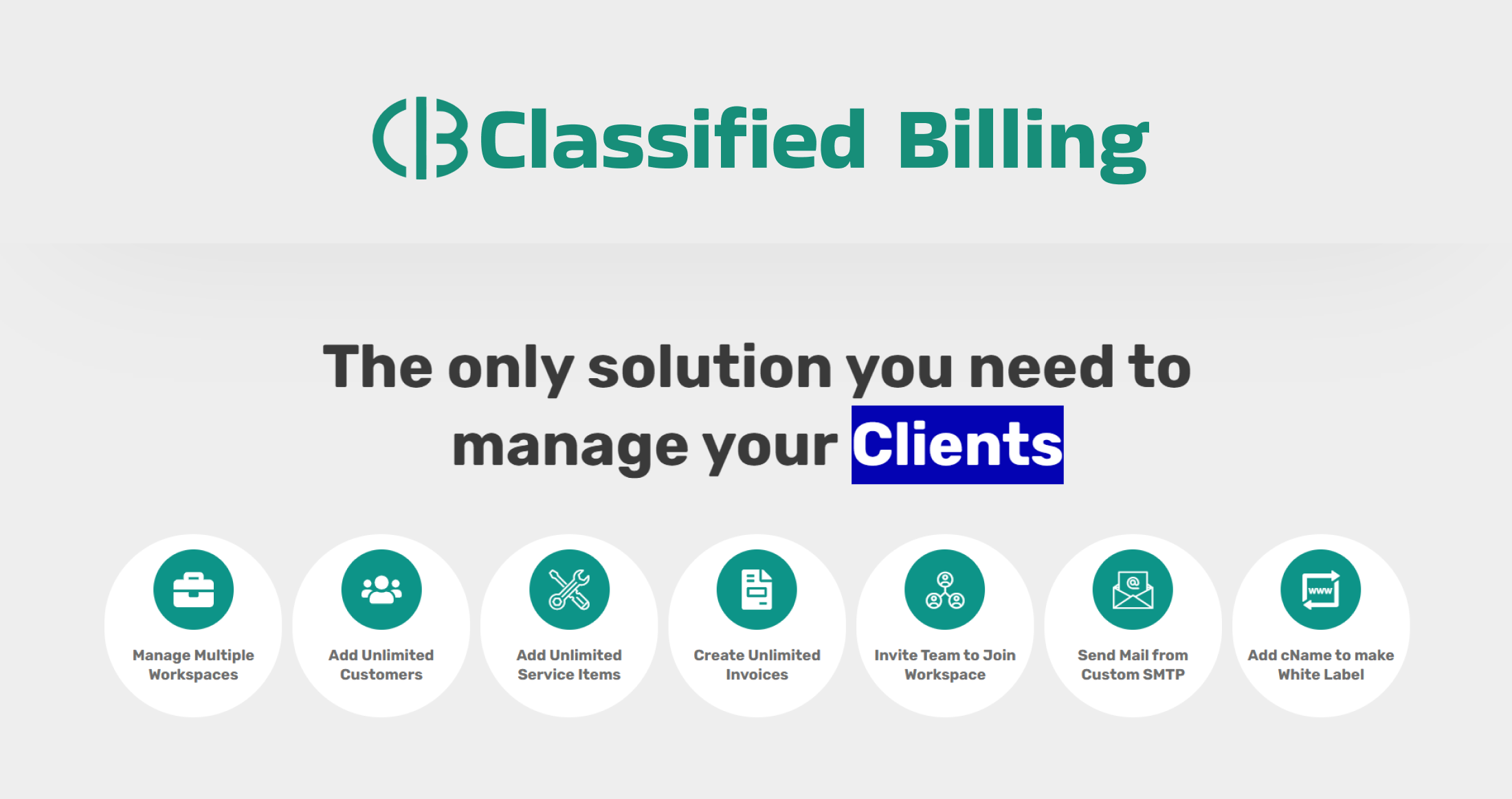
Save time, get paid quicker, and scale your business professionally. Start invoicing smarter with Classified Billing!
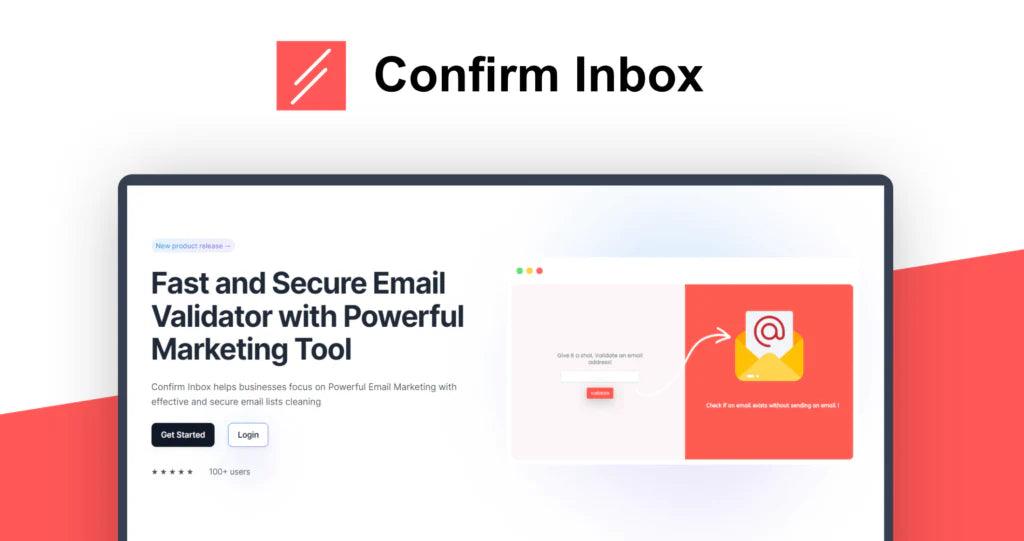
Confirm Inbox allows you to reach the right inboxes, increase your email marketing ROI with accurate and secure validation, and sync your cleansed...
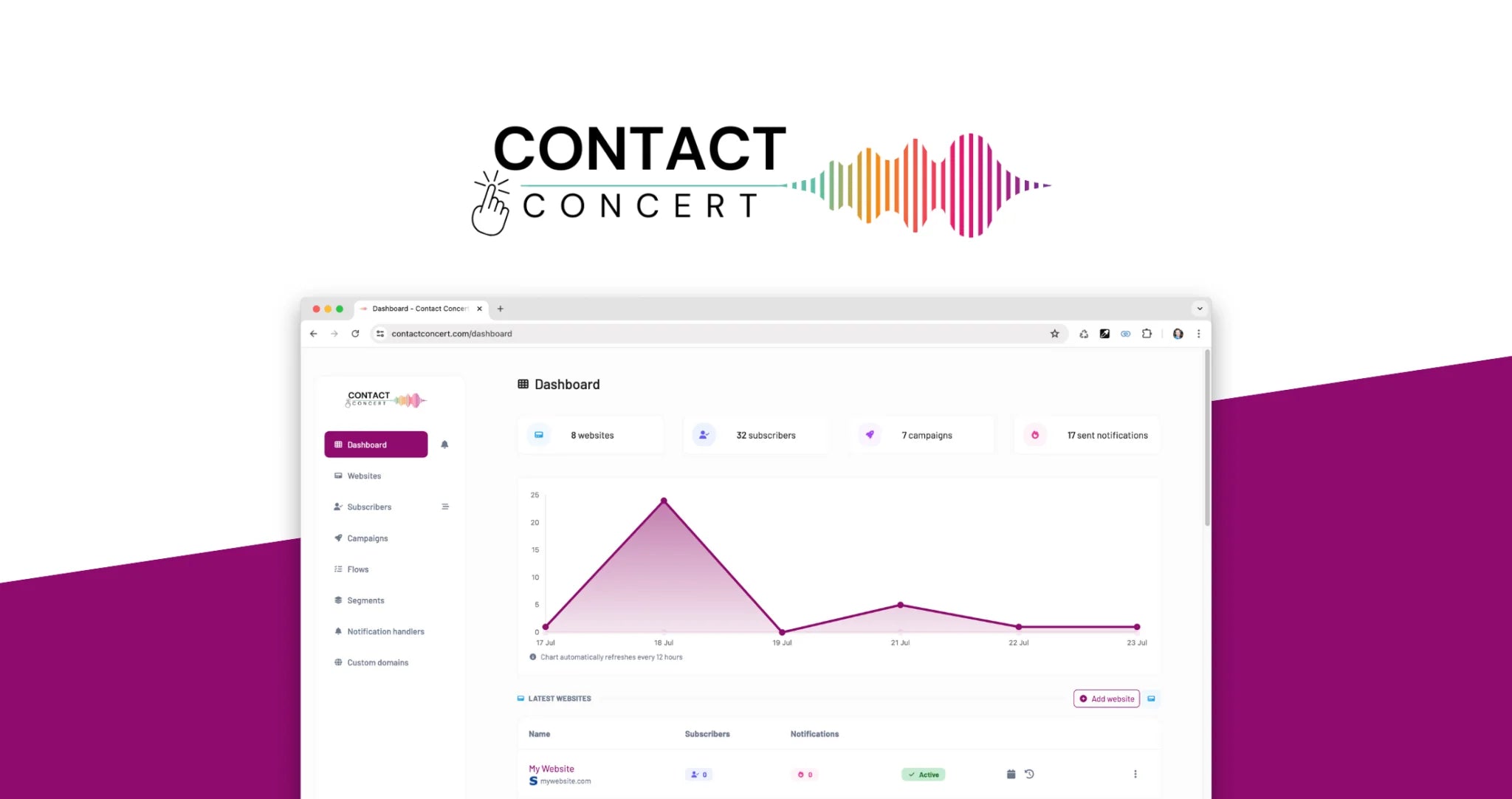
Contact Concert is a comprehensive solution for creating and presenting web push notifications on your website. Keep your visitors engaged and inf...
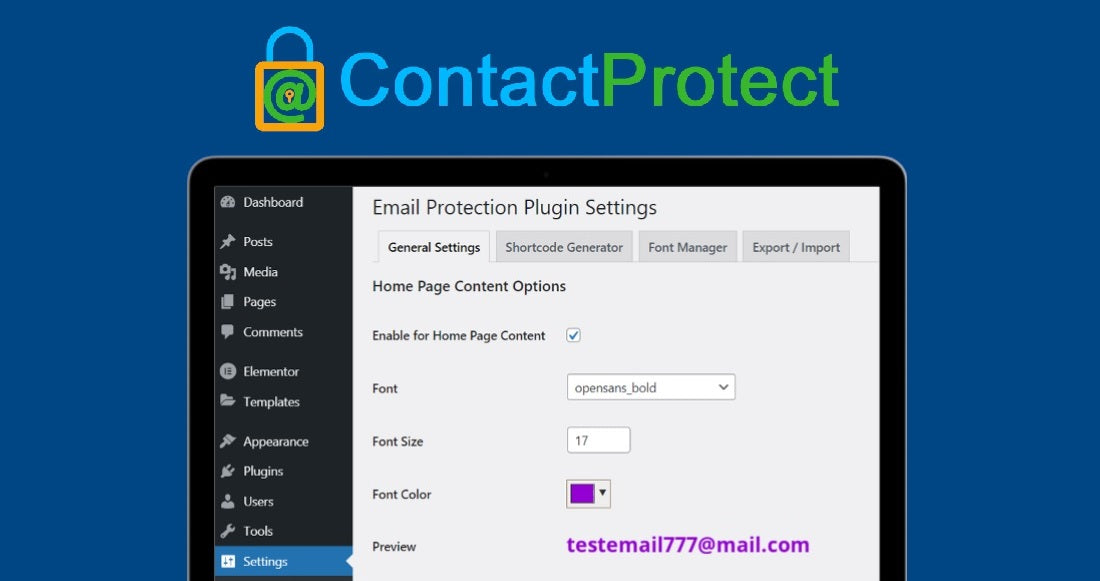
The best WordPress Plugin for protecting the email addresses, phone numbers or social media links. Block web crawlers from grabbing your contacts a...

Build high-quality WP websites in hours. 4000+ pre-designed, copy-paste Elementor components. One time payment, plugin free!
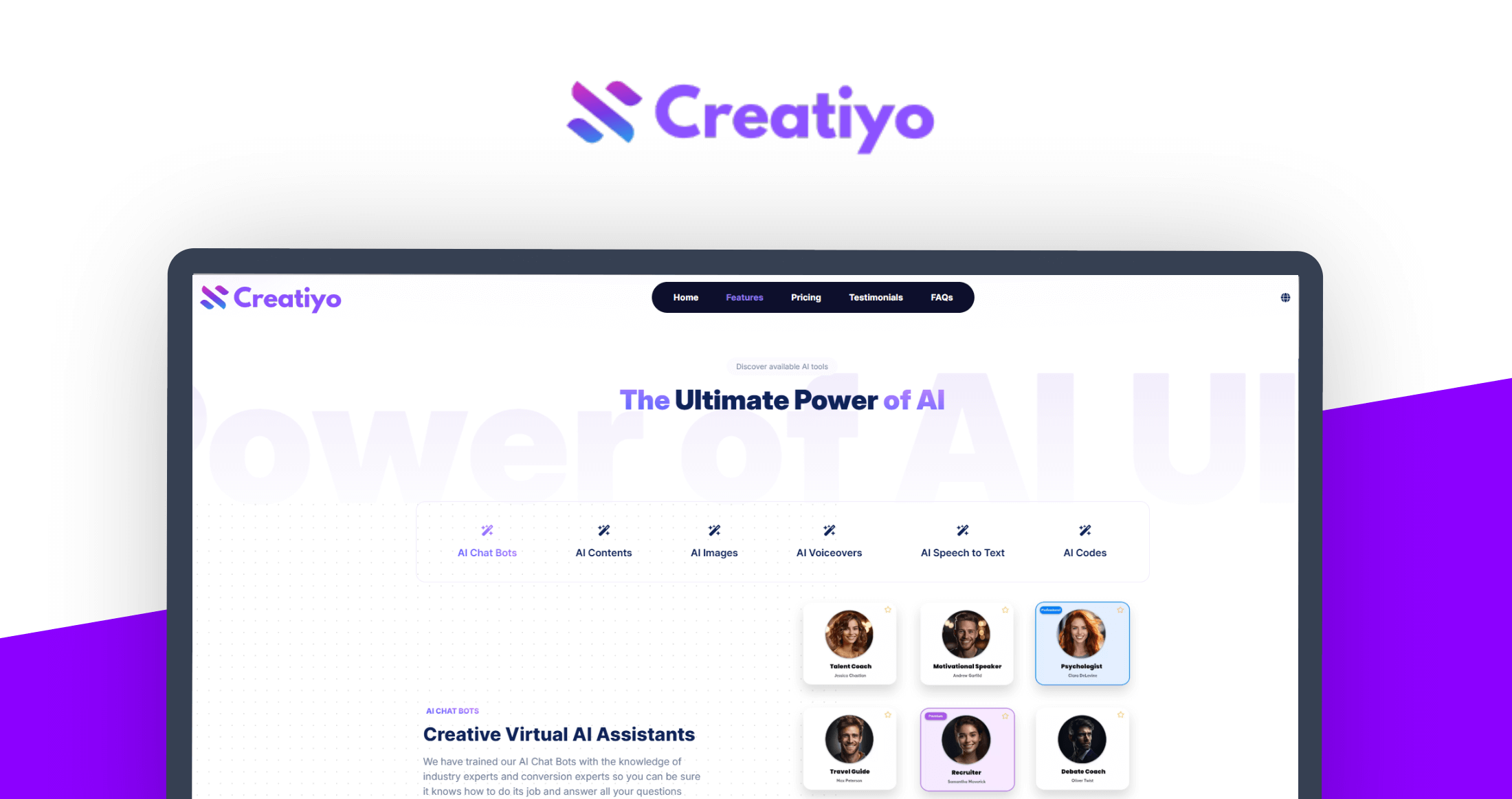
Create 6 types of content with 1 AI studio – meet Creatiyo, your always-on creative team in the cloud.
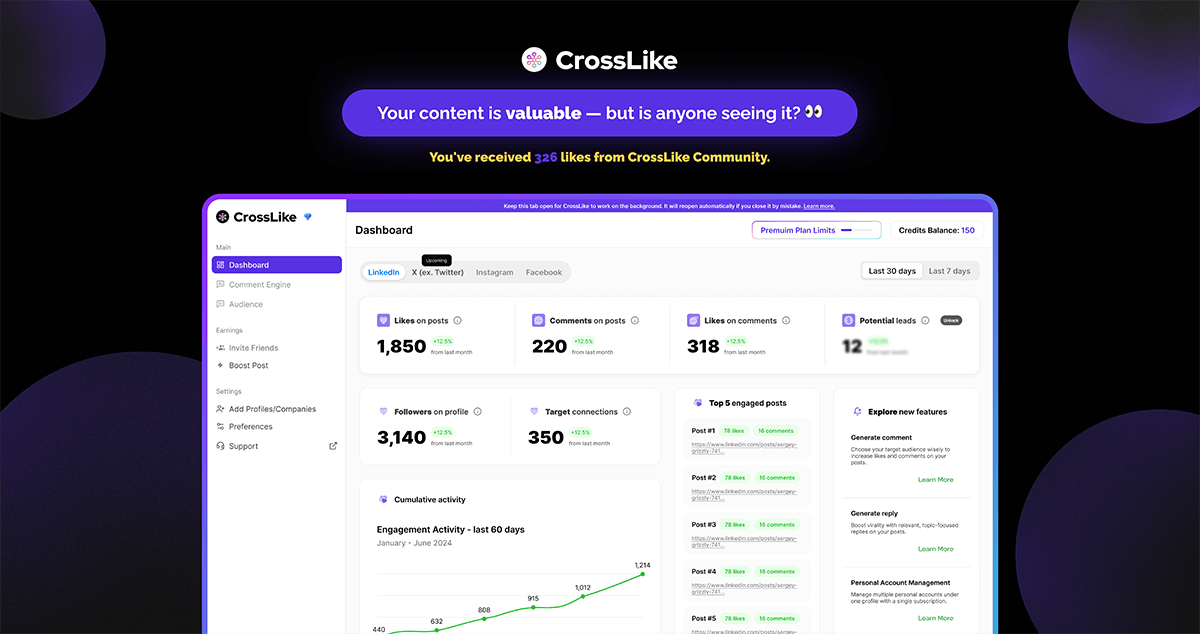
Make your Linkedin posts go viral with AI-powered engagement. Get likes, comments, replies, bookmarks, shares to DMs, and other behind-the-scenes a...
